Installation
This section describes how to install the Posify for WooCommerce in your WordPress site.
System Requirements
The Posify for WooCommerce plugin requires the following minimum system requirements:
- PHP 7.4 or higher
- WordPress 5.0 or higher
- WooCommerce 5.6.0 or higher
- MySQL 5.7 or higher or MariaDB 10.4 or higher
Installation steps by steps
You can install the Posify for WooCommerce like any other WordPress plugin. Here are the steps:
- Step 1: Login to your WordPress admin dashboard.
- Step 2: Go to Plugins > Add New.
- Step 3: Click on the Upload Plugin button.
- Step 4: Click on the Choose File button and select the posify.zip file.
- Step 5: Click on the Install Now button.
- Step 6: Click on the Activate Plugin button.
You can watch the video below to see the installation steps by steps:
If you have any problem with the installation, please contact us.
Verify the installation
If the installation is successful, you will see the Posify menu in the WordPress admin sidebar like this:
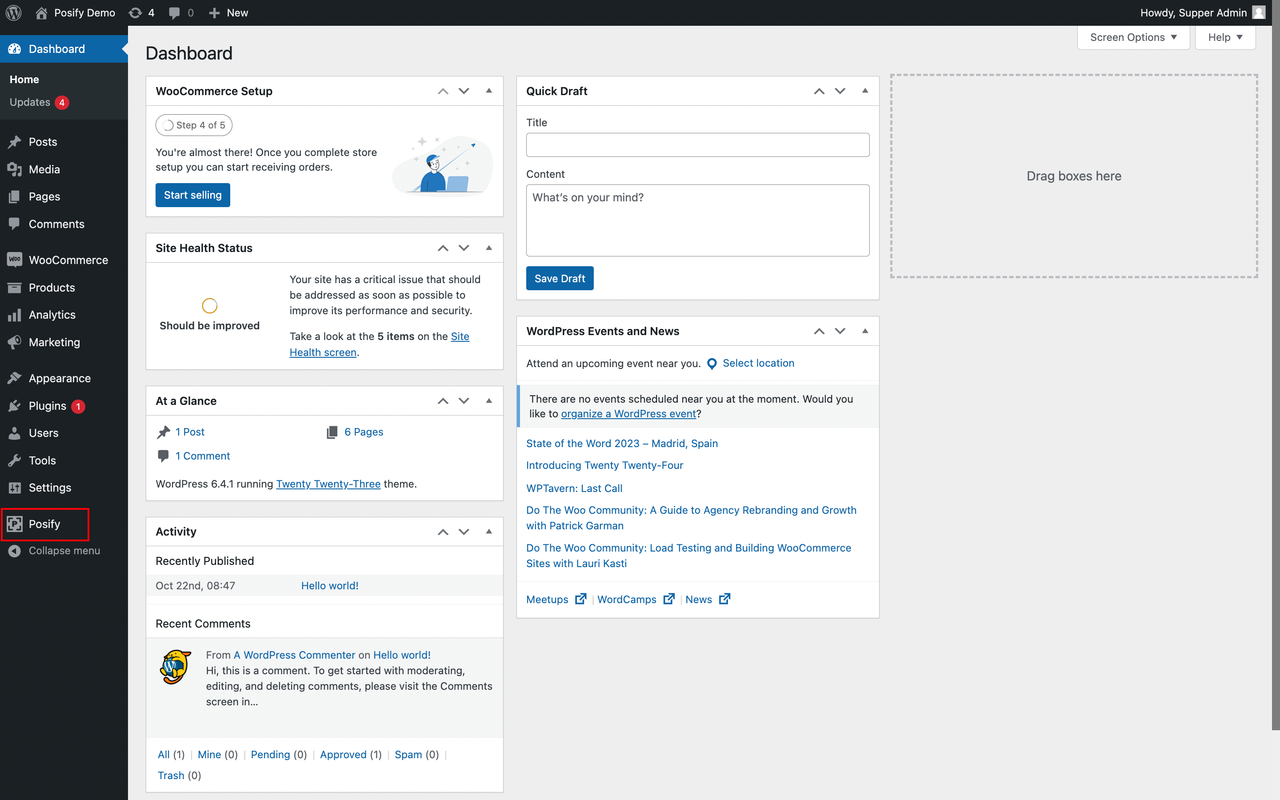
You can try to click on the Posify menu to see the Posify dashboard. The overview of the Posify I will explain in the next section.
 Posify.net
Posify.net